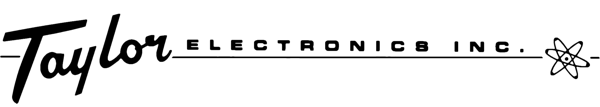Phase-Guard Optional Features

Lost Phase Identifier -
## NEW FEATURE ##
Identifies which phase was bad during a Phase Loss event.
This feature requires firmware version 1.9 or later.
Testing Instructions
Normal Relay Selector
This feature enables the unit to function as either a normally energized or de-energized
device (P or PND) simply through software selection. Changing the entire relay function
is just that easy.
Phase Loss / Unbalanced Phase Detection (included on all models)
A Phase Loss or Unbalanced Phase condition happens when one of the phase levels drops below
the operational range (feature below can be added to make this value user adjustable).
This condition may prevent the motor from properly starting or result in excessive heat and wear to the motor.
Adjustable Unbalance
This feature allows user to adjust the Phase Loss / Unbalance trip point.
Available range is 5% to 15% phase unbalance.
Reverse Phase Detection
A reverse phase condition, or negative phase sequence, is a potentially dangerous situation,
allowing motors to run in reverse to their normal direction. The Phase-Guard is designed to
react to this condition instantly, by preventing the relay to reset to normal until the proper
phase sequence ABC has been restored. The phrase "Reverse Phase" will appear in the display
until the condition has been corrected.
Low Voltage Detection
This feature protects against the damage which under voltage or brownouts can cause. It is
an independent circuit in the Phase-Guard that will cause the unit to trip when the balanced
three phase voltage drops to 70% of the normal operating voltage. The unit will reset to
normal when the balanced voltage level returns to 90% of normal. A 2 second time delay
eliminates possible nuisance tripping. The phrase "Low Voltage" will appear in the display
until the condition has been corrected.
Overvoltage Detection
This feature will cause the unit to trip when the balanced three phase voltage exceeds normal levels
by 15%. The unit will reset to normal when the balanced voltage level returns to 105% of normal. A
2 second time delay eliminates possible nuisance tripping. The phrase "Overvoltage" will appear in
the display until the condition has been corrected.
Time Delays
Both fixed and adjustable time delays are available on all Phase-Guard models. The standard
fixed time delay is 1.5 seconds. When a phase loss or unbalanced condition is sensed, the unit
will wait for the time delay to elapse before activating the trip circuit. The adjustable time
delay feature provides settings from .5 to 20 seconds. Settings greater than 10 - 12 seconds are not
recommended, since possible damage could occur by ignoring a serious phase loss condition for
longer time periods.
Reset Delay (Including Manual Reset)
The Phase-Guard normally resets immediately when a fault has been corrected, without any time delay.
This feature prevents the relay from resetting for the time period selected, 0.5 seconds to 5 minutes.
When manual reset is selected, the relay will remain in the tripped state indefinitely after normal
voltage has been restored. The phrase "Press Any Button to Reset" will appear in the display. The
unit will reset immediately after any button Is pressed. This can be useful in systems which require
maintenance checks before startup.
Power Up Time Delay
Prevents the Phase-Guard from functioning for a set time (0 seconds – 10 minutes) following
a total outage. Delay possible from either Normal or Trip mode. Software selectable.
Normal Operation Delay
Prevents the Phase-Guard from functioning for a set time (0 seconds – 10 minutes) after the relay resets to
normal following a fault.
The features above are available both at time of purchase or as an upgrade at a later time.
Read the Upgrade Instructions for details on how to upgrade the
features on an existing Phase-Guard.
Accessories

CloudCom -
## NEW PRODUCT ##
The Phase-Guard CloudCom device connects your Phase-Guard to the Cloud service.
This enables you to receive timely Phase-Guard alerts via text and/or email anytime, day or night.
Each Phase-Guard you wish to monitor requires its own CloudCom device.
More Information
Remote Display Module
The module measures 5" x 4" and moves the display and its functions, via 10ft. cable, to an external location.
Installation is as easy as drilling 5 holes (4 mounting holes and one for the cable connector).
This feature replaces the remote LED indicators.
More Information
Boltswitch Capacitor Unit (CAP2)
Model CAP-2 capacitive trip unit provides a fail safe method of activating a 120 vac shunt trip when control
voltage is not present. The unit will utilize the control voltage for tripping the shunt if available.
When control voltage is lost a relay drops out discharging the capacitor to trip the shunt.
More Information
Boltswitch Capacitor Unit (CAP3)
Model CAP-3 capacitive trip unit provides a stored energy means of activating a 125 VDC shunt trip device.
The output is always from the capacitor.
More Information
Enclosure
A standard, hinged, 8x6x4' NEMA #1 enclosure is available for the Phase-Guard. Made of steel and UL listed,
it is suitable for both indoor and outdoor use. A hole is provided at the input terminal end to accommodate
a 0.75' conduit fitting. Mounting holes are 8.75" x 4".
More Information
USB Cable and Hanger Bracket
The USB hanger bracket is provided to allow the cable to be permanently connected to the Phase-Guard relay
while the cable is stored conveniently away from the high voltage area, to be ready when needed.
USB type A to mini cable is provided with the hanger bracket.
More Information