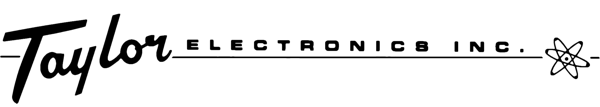Phase-Guard USB Cable and Hanger Bracket
The USB hanger bracket is provided to allow the cable to be permanently connected to the Phase-Guard relay while
the cable is stored conveniently away from the high voltage area, to be ready when needed.
USB (type A to mini) cable is included with the hanger bracket.
Installation and Mounting Instructions:
-
Once you have decided on a location for the bracket, peel off the paper backing from the adhesive and
press the bracket in place. The adhesive is very strong and difficult to remove once installed.
-
There are two tabs on the bracket, front and rear. Press the rear tab to open the bracket latch.
-
Insert the cable into the bracket.
-
Press the front tab until the latch snaps closed.
-
Now install the "taylorphaseguard.com label" above the bracket. This label provides the address
needed to reach our website to download the Phase-Guard Admin Tool. The Admin Tool is needed to
communicate with the Phase-Guard relay.
Download Admin Tool